Update your workstation: small changes, big result!
“Take short breaks often, rather than longer ones less often. For example 5 to 10 minutes every hour is better than 20 minutes every 2 hours.”
This guidance from the Health and Safety Executive (HSE) is wise. Taking a break will help you be more productive and improve your well-being.
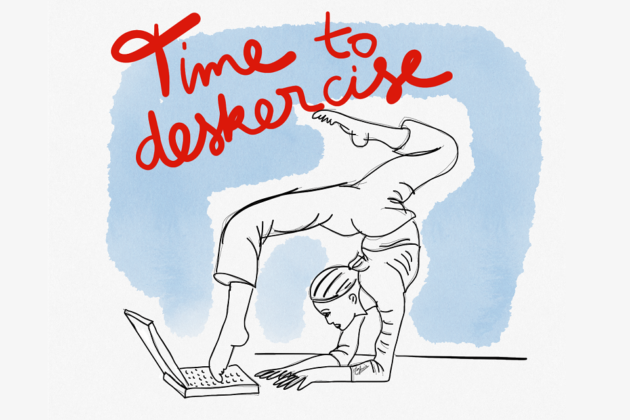
Many of us have been working from home for months due to the Coronavirus (COVID-19) outbreak. And without a desk or a comfortable chair, many of us will suffer some kind of aches and pains from sitting in a bad position while working and not taking enough breaks.
I want to share my tips for staying healthy while working from home. And by the way, these also apply to working in the office.
I became more mindful of my desk station and how I sat 11 years ago, when I started working from home 1 day a week. This was great, but I lived in a small flat and had no space for a desk. I found myself putting the desktop computer on a high side table (no laptop back then). I would sit on the sofa and use the sofa’s right arm to have the mouse on, keyboard on my lap.
It wasn’t long before I started to get a stiff neck, shoulders and back pain, I also developed carpal tunnel syndrome in both wrists. I had to sleep with a splint on each wrist and I even considered surgery.
My tip? Don’t reach that point.
Be kind to yourself and do not work with your laptop on your lap all day. Neck down, hunched over, with your laptop warming up your legs.
Since being aware of my posture, I adjusted my chair and got a specialist mouse with a tracking ball. Both improved my repeated strain injury.
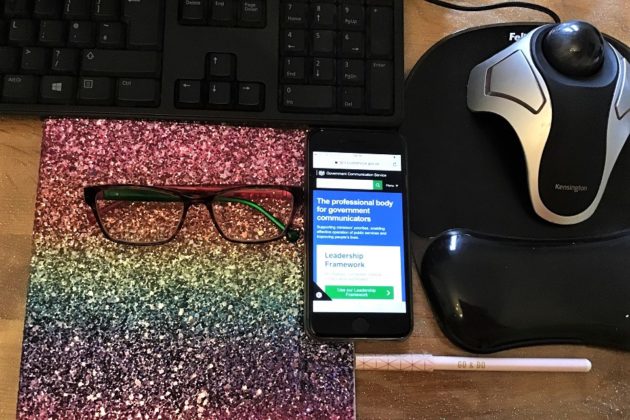
I also always plug my keyboard into my laptop so I can type with ease. You could put your monitor on a box (like I do) so you read at eye level, or use a laptop stand. Again, try not to look down and strain your neck. I’m proud to say I have persuaded several team members to do the same and a lot have found that their neck and shoulder pain has gone.
Five steps to working with more comfort
To help stay feeling healthy, you need to:
- Assess your space. Find a suitable chair and desk that you can work with without straining your back and neck.
- Sit upright with your back supported. You should fit your legs under the desk, touching the floor (no crossed-legs).
- Be able to reach your keyboard without hunching. You can get support by using a wrist rest.
- Place the top of the screen roughly at eye level and at about an arm’s length way.
- Take plenty of breaks and stretch.
Taking a break is important. You can do tasks that are not screen related and avoid visual fatigue. So get up, walk around, stretch. Add breaks in your work calendar as a well-being meeting with yourself. There are plenty of deskercise videos to get inspired from. And drink plenty of water; hydration is key to well-being and headaches are the first sign of not drinking enough.
Actions you can take today
I understand that everyone’s situation will be different, such as flat sharing or not having enough space for a desk. However you can:
- talk to your manager about your needs
- read your office’s policy for support and workstation assessment – a laptop stand or different keyboard could make all the difference
- get more information from your HR department
- check the HSE website for information on homeworking, updated to take account of working arrangements during the COVID-19 pandemic
- search for ‘healthy and safety workstation assessment videos’ online or ‘desk exercise videos’
- and take breaks!
You might be reading this from your kitchen-slash-office or your sofa right now. So get up, drink water, stretch… and assess your workstation. I’m off to do some deskercise, but let us know if these small changes have resulted in improving your well-being.
If you remember only one thing: take a 5 to 10 minutes screen break or change of activity every hour!
- Image credits:
- Stephanie Hill (1)
- Stephanie Hill (2)
