Making your digital content accessible
Accessible content allows the widest range of people possible to engage with information.
The World Wide Web Consortium (W3C) Web Accessibility Initiative (WAI) defines it as follow:
Web accessibility means that people with disabilities can equally perceive, understand, navigate, and interact with websites and tools.
Digital communication continues to grow. People rely on technology for connection to the outside world. Accessibility is a critical part of publishing digital communication.
Here are some resources to help you develop your accessibility knowledge, understand some aspects of digital accessibility and share them with your teams and apply some techniques to make your digital content accessible.
Accessible by default resources

The GCS Innovation Lab has created a range of resources to raise awareness on the importance of accessible digital communications, in collaboration with GCS members and experts in accessibility and disability, from across the Civil Service. These resources have been created to accurately reflect access issues and suit the needs of GCS communicators.
Design for government
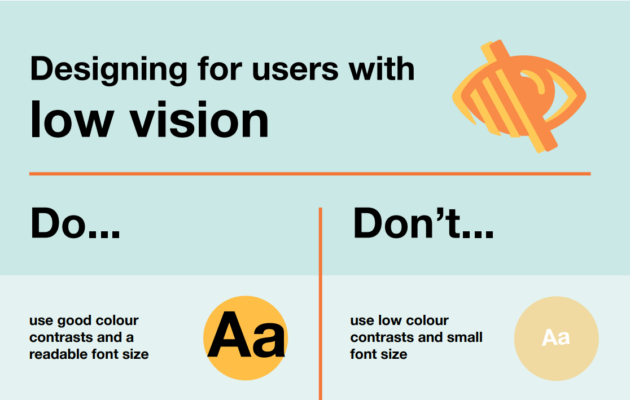
- Designing for people with dyscalculia and low numeracy
- Dos and don’ts on designing for accessibility
- Set of posters to help people design accessible services (UK Home Office), designing for users:
- on the autistic spectrum
- of screen readers
- low-vision
- dyslexia
- hard-of hearing
- anxiety
Writing inclusive language
- Inclusive communication: how to produce communications that include, accurately portray, and are accessible to disabled people (GOV.UK)
- Five principles to make your campaigns more inclusive
- Why we’ve stopped using the term BAME in government (Civil Service blog)
- A simple guide on words to avoid in government (Civil Service blog)
Accessible links
- Links and Hypertext – Link text and appearance (WebAIM) explains why you need to avoid ‘click here’ and ‘read more’
- Link shorteners: the long and short of why you shouldn’t use them
Accessible visuals
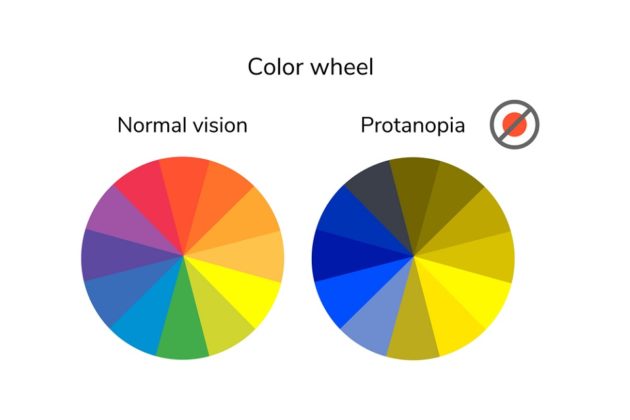
Accessible videos
- Planning audio and video media: the World Wide Web Consortium (W3C) develops international standards for the Web: HTML, CSS, and many more. Find out about media player
- Adding an audio description to your videos
- Making videos accessible (GOV.UK)
Accessible images
- W3C image decision tree will help you describe images, graphs and photos by adding an alt-text, or alternative text, which is a description of images for people who use a screen reader software
- Everything you need to know to write effective alt text (Microsoft)
Accessible data
Accessible tables
- Tables concept (W3)
- Creating accessible tables (GOV.UK)
Accessible diagrams, charts and maps
- Designing a more accessible flood map from Defra digital
- Writing for the web – web accessibility from the Office for National Statistics (ONS)
Accessible spreadsheets
- How to make spreadsheet accessible, check Releasing statistics in spreadsheets (YouTube video in section 5), from the Government Statistical Service
- Making Excel spreadsheets accessible (Microsoft)
- Image credit:
- Colour wheel: Shuttertock/Sandy Storm (1)
